








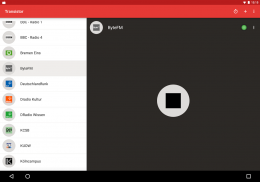
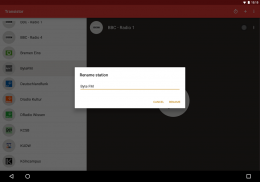

Transistor Radio

توضیحات Transistor Radio
Transistor is a bare bones app for listening to radio programs over the internet. The app stores stations as files on your device's external storage. It currently understands streams encoded in MP3, AAC and Ogg/Opus(*).
Important note: This is an app of type BYOS ("bring your own station"). It does not feature any kind of built-in search option. You will have to manually add radio stations.
Transistor is free software. It is published under the MIT open source license. You can find the code on GitHub (https://github.com/y20k/transistor). GitHub is also a good place to file bugs or even to contribute, if you are interested.
+ How to add a new radio station?
The easiest way to add a new station is to search for streaming links and then choose Transistor as a your default handler for those file types. You can also tap the (+) symbol in the top bar and paste in streaming links directly. Please note: Transistor does not feature any kind of built-in search option.
+ How to play back a radio station?
Tap the Play button ;).
+ How to stop playback?
Tap the Stop button within the app or on the notification - or just unplug your headphones.
+ How to start the sleep timer?
Tapping the Clock symbol in the stations detail screen starts a 15 minute countdown after which Transistor stops playback. An additional tap adds 15 minutes to the clock. Playback must be running to be able to activate the sleep timer.
+ How to place a station shortcut on the Home screen?
The option to place a shortcut for a station on the Home screen can be accessed from the station's three dots menu. A tap on a shortcut will open Transistor - playback will start immediately.
+ How to rename or delete a station?
The rename and delete options can be accessed both from the station's detail screen. Just tap on the three dots symbol. You can manage the list of stations also from a file browser (see next question).
+ Where does Transistor store its stations?
Transistor does not save its list of stations in a database. Instead it stores stations as m3u files on your device's external storage. Feel free to tinker with those files using the texteditor of your choice. The files are stored in /Android/data/org.y20k.transistor/files/Collection.
+ How do I backup and transfer my radio stations?
Transistor supports Android 6's Auto Backup feature. Radio stations are always backed up to your Google account and will be restored at reinstall. On devices running on older versions of Android you must manually save and restore the "Collection" folder.
+ Why does Transistor not have any setting?
There is nothing to be set ;). Transistor is a very simple app. Depending on your point of view "simple" is either great or lame.
+ Which Permissions does Transistor need?
Permission "INSTALL_SHORTCUT" and "UNINSTALL_SHORTCUT"
This permission is needed to install and uninstall radio station shortcuts on the Android Home screen.
Permission "INTERNET"
Transistor streams radio stations over the internet.
Permission "READ_EXTERNAL_STORAGE"
Transistor needs access to images, photos and documents to be able to customize radio station icons and to able to open locally saved playlist files.
Permission "VIBRATE"
Tapping and holding a radio station will toggle a tiny vibration.
Permission "WAKE_LOCK"
During Playback Transistor acquires a so called partial wake lock. That prevents the Android system to stop playback for power saving reasons.
(*) Opus playback is only supported on devices running Android 5.0+
ترانزیستور یک برنامه استخوان لخت برای گوش دادن به برنامه های رادیویی از طریق اینترنت است. فروشگاه نرم افزار ایستگاه به عنوان فایل های در ذخیره سازی خارجی دستگاه شما است. در حال حاضر درک جریان کد گذاری شده در MP3، AAC و OGG / اپوس (*).
نکته مهم: این برنامه از نوع BYOS است ( "را ایستگاه خود را"). این را از هیچ نوع ساخته شده در گزینه جستجو قابلیت نیست. شما باید به صورت دستی اضافه ایستگاه های رادیویی.
ترانزیستور نرم افزار رایگان است. این است که تحت مجوز MIT منبع باز منتشر شده است. شما می توانید کد در GitHub (https://github.com/y20k/transistor) پیدا کنید. گیتهاب است نیز محل خوبی به فایل اشکالات و یا حتی به کمک، اگر شما علاقه مند هستند.
+ چگونه برای اضافه کردن یک ایستگاه رادیویی جدید؟
ساده ترین راه برای اضافه کردن یک ایستگاه جدید است که به جستجو برای لینک جریان و سپس ترانزیستور را انتخاب نمایید به عنوان یک کنترل کننده پیش فرض خود را برای این نوع فایل ها. شما همچنین می توانید نماد (+) در نوار بالا ضربه بزنید و قرار دادن در جریان لینک مستقیم. لطفا توجه داشته باشید: ترانزیستور از هیچ نوع ساخته شده در گزینه جستجو قابلیت نیست.
+ چگونه به بازی تماس یک ایستگاه رادیویی؟
شیر بر روی دکمه بازی؛).
+ چگونه برای جلوگیری از پخش؟
شیر بر روی دکمه توقف داخل برنامه و یا بر روی اطلاع رسانی - و یا فقط جدا هدفون خود را.
+ چگونه به شروع به تایمر خواب؟
بهره برداری از نماد ساعت در صفحه نمایش ایستگاه جزئیات شروع می شود شمارش معکوس 15 دقیقه و پس از آن ترانزیستور متوقف می شود پخش. شیر اضافی می افزاید: 15 دقیقه به ساعت. پخش باید در حال اجرا است که قادر به فعال شدن تایمر خواب.
+ چگونه به یک میانبر ایستگاه در صفحه اصلی؟
گزینه را به جای یک میانبر برای یک ایستگاه در صفحه اصلی را می توان از ایستگاه منوی سه نقطه قابل دسترسی است. با یک ضربه در یک میانبر را باز خواهد کرد ترانزیستور - پخش بلافاصله آغاز خواهد شد.
+ چگونه به تغییر نام و یا حذف یک ایستگاه؟
تغییر نام و گزینه حذف را می توان از هر دو صفحه نمایش جزئیات ایستگاه قابل دسترسی است. کافیست فقط بر روی نماد سه نقطه ضربه بزنید. شما می توانید لیستی از ایستگاه های از یک مرورگر فایل (سوال بعدی را ببینید) را مدیریت کند.
+ از کجا فروشگاه ترانزیستور ایستگاه های آن؟
ترانزیستور می کند خود را از لیست ایستگاه در یک پایگاه داده ذخیره کند. در عوض آن را ذخیره ایستگاه به عنوان فایل های M3U در ذخیره سازی خارجی دستگاه شما است. احساس رایگان برای سرهم بندی کردن با آن فایل ها با استفاده از ویرایشگرمتن از انتخاب شما. فایل ها در /Android/data/org.y20k.transistor/files/Collection ذخیره می شود.
+ چگونه می توانم تهیه پشتیبان و انتقال ایستگاه های رادیویی من؟
ترانزیستور از قابلیت پشتیبان گیری خودکار آندروید 6 است. ایستگاه های رادیویی همیشه به حساب Google خود را حمایت و خواهد شد در نصب مجدد دوباره بازسازی شد. در دستگاه های در حال اجرا در نسخه های قدیمی تر آندروید شما باید به صورت دستی ذخیره و بازیابی "مجموعه" پوشه.
+ چرا ترانزیستور هر محیط را نداشته باشند؟
هیچ چیز به تنظیم شود وجود دارد.). ترانزیستور یک برنامه بسیار ساده است. بسته به نقطه نظر شما "ساده" هم بزرگ و یا لنگ است.
+ که مجوز کند ترانزیستور نیاز دارید؟
مجوز "INSTALL_SHORTCUT" و "UNINSTALL_SHORTCUT"
این مجوز مورد نیاز است برای نصب و حذف میانبرهای ایستگاه رادیویی بر روی صفحه نمایش صفحه اصلی آندروید.
اجازه "اینترنت"
ترانزیستور جریان ایستگاه های رادیویی از طریق اینترنت.
مجوز "READ_EXTERNAL_STORAGE"
ترانزیستور نیاز به دسترسی به تصاویر، عکس ها و اسناد قادر به سفارشی کردن آیکون های ایستگاه رادیویی و قادر به باز کردن فایل های لیست پخش به صورت محلی ذخیره شده است.
اجازه "ارتعاش"
ضربه زدن و نگه یک ایستگاه رادیویی خواهد یک لرزش کوچک را تغییر دهید.
مجوز "WAKE_LOCK"
در طول پخش ترانزیستور بدست می آورد یک به اصطلاح قفل پی با مشتقات جزئی. که مانع از سیستم آندروید برای جلوگیری از پخش به دلایل صرفه جویی در انرژی.
(*) پخش Opus تنها به دستگاه های در حال اجرا 5.0+ آندروید پشتیبانی




























